Mastering the UI System with the Versatile Third Person Controller
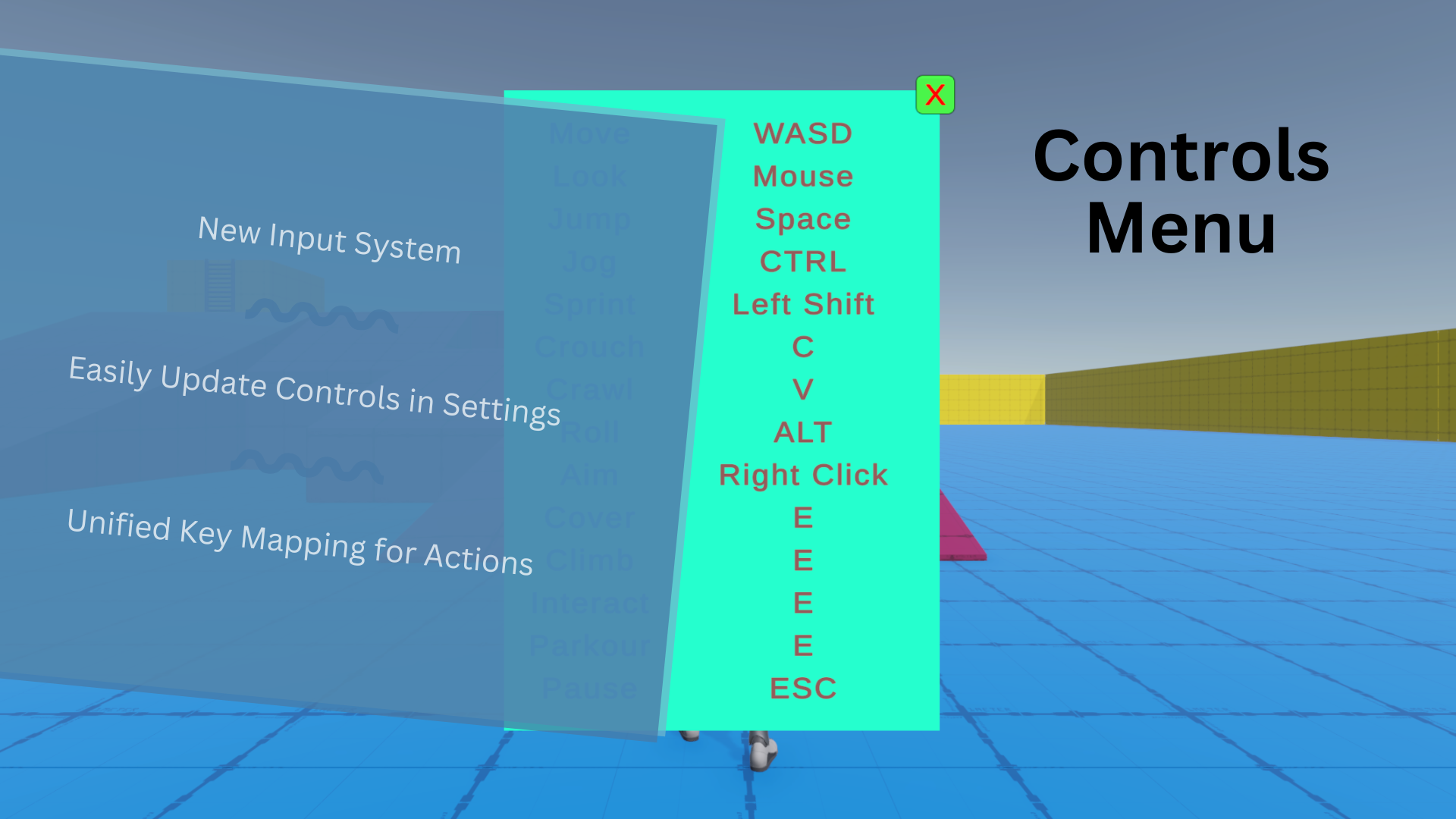
Mastering the UI System with the Versatile Third Person Controller
In this post, we explore the UI System of the Versatile Third Person Controller. This feature is designed to provide a user-friendly interface for displaying character stats, health, stamina, and other important information.
UI System
The UI System is a crucial feature for games that require clear and interactive user interfaces. Here's how it works:
In-Game UI
- Health Bar: Displays the character's health, allowing players to monitor their status easily.
- Stamina Bar: Shows the character's stamina, helping players manage their actions and energy levels.
Other UI Elements
- Pause Menu: Allows players to pause the game and access various options.
- Controls Wizard: Provides guidance on game controls, enhancing the player experience.
- Exit Game: Offers an option to exit the game.
- Close Current Window: Allows players to close the current window, providing flexibility in navigation.
Customization and Flexibility
One of the standout features of the Versatile Third Person Controller is its modular design. You can add or remove mechanics as needed, and the system will still work correctly. This flexibility ensures that the controller can be tailored to fit the unique needs of your game.
Best Practices
We've developed the Versatile Third Person Controller using the best practices in game development to ensure performance, maintainability, and modularity. This means you can rely on our system to deliver a smooth and efficient gaming experience.
Conclusion
The UI System of the Versatile Third Person Controller is designed to provide a dynamic and engaging gameplay experience. Whether you're developing an action-packed adventure or a simulation game, this feature will help bring your vision to life.